本文共 4498 字,大约阅读时间需要 14 分钟。
引入图片和背景
react:
import logo from './logo.svg';...
vue:
![logo]() 背景...import logo from './logo.svg';...data: function () { return { logo:logo,//必要 } },
背景...import logo from './logo.svg';...data: function () { return { logo:logo,//必要 } },
动态添加className
不同于常规的calss写法,react中要写"className"
react:
添加className添加更多className{/*动态给子组件的class传值*/}
vue:
添加更多classDemo7//计算属性 ... data: function () { return { classA:'noBorder', classB:'activedTheme', isActive: true, } }, computed: { classObject: function (i) {//计算属性传值 return function(i) { console.log(i); return {} }, coinClassObj:function(i){ return function(i) { var classN='coinClass'+(i+1); var obj={ 'coinItem2':i%2==0, 'coinItem1':i%2!=0, 'hiddenCoin':i>=5, }; obj[classN]=true; return obj } } }
组件生命周期
vue:根实例在main.js中被创建:
var app=new Vue({el:"#app",components:{APP},template:’’})
然后项目中的vue文件,一个vue文件可看做一个组件,这些可嵌套可复用的组件与根实例组成一个vue应用。
实例(组件)钩子:

flag:{ {flag}}
执行结果:
 当改变data时触发beforeUpdate updated函数,其他的函数都只是调用一次,当需要监听某个data改变时,可使用watch。 react:
当改变data时触发beforeUpdate updated函数,其他的函数都只是调用一次,当需要监听某个data改变时,可使用watch。 react:  现在看一下执行:
现在看一下执行: import React,{Component} from 'react'class Home extends Component { constructor(props) {//getInitialState() super(props); this.state = { flag: 'data数据' }; } componentWillMount(){ console.log('componentWillMount-----------'); console.log(this.state.flag); } render() { console.log('render-----------'); console.log(this.state.flag); return ( Home ) } componentDidMount(){ console.log('componentDidMount-----------'); console.log(this.state.flag); console.log(document.getElementById('box')); } componentWillReceiveProps(){ console.log('componentWillReceiveProps-----------'); } shouldComponentUpdate(){ console.log('shouldComponentUpdate-----------'); } componentWillUpdate(){ console.log('componentWillUpdate-----------'); } componentDidUpdate(){ console.log('componentDidUpdate-----------'); } componentWillUnmount(){ console.log('componentWillUnmount-----------'); }}export default Home 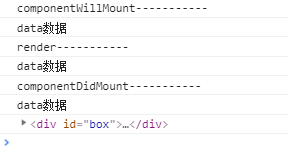
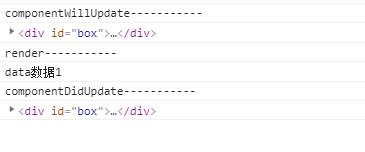 切换路由时,离开当前组件:
切换路由时,离开当前组件: 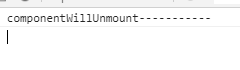 当改变state时触发componentWillUpdate,render,componentDidUpdate函数,其他的函数都只是调用一次。
当改变state时触发componentWillUpdate,render,componentDidUpdate函数,其他的函数都只是调用一次。 this指向
vue中,生命周期钩子及事件函数中的this即当前的vue对象
例 <span @click=‘closeThis’>关闭
closeThis:function(){ console.log(this) //VueComponent} react要做处理,否则事件中的this为undefined,或者用es6写法
例:< span onClick={this.closeThis}>关闭
closeThis(){ console.log(this) //undefined} 例:< span onClick={this.closeThis.bind(this)}>关闭
closeThis(){ console.log(this) // Home [即当前的react对象]} es6写法:
< span onClick={this.closeThis}>关闭handleChange=(event)=>{ console.log(this);//Home} 全局组件
场景:需要封装一堆的自定义组件,一次引入,全局使用
vue: 配置:main.js(一次引入)//elementUI引入import ElementUI from 'element-ui'Vue.use(ElementUI);
使用:(任意地方)
react使用(某jsx中):
import BottomNavigation from '@material-ui/core/BottomNavigation';...
React不能使用vue的上面的方式,只能使用一次,单独import目标组件;(这个答案不绝对啊,只是现在我这里是这样的,确实找不到方法了,希望有更好的办法的朋友评论告诉一下技巧,谢谢)
组件的命名
react组件的命名必须是大写开头,但是vue不是。
import书写位置
react使用import时要注意,在import前不能出现非import语句,否则报错。
组件内样式的书写
react:
//样式的书写格式应该是键值对的方式,属性名为驼峰var style={ banner:{ fontSize:"32px", color:"red" }}class Home extends Component { render() { return ( 324 ) }} vue
...
vue渲染html数据,React渲染html数据
vue :< div v-html=“htmlData”></div>
React:< div dangerouslySetInnerHTML={ {__html: htmlData}}></div>动态渲染自定义组件(vue 的component :is 在react中的实现方式)
vue:
... components: { 'module101':Com_img, 'module102':Com_nav,}
react:
drawCom=(name,listData)=>{ switch (name) { case 'module101': return ; default: break; } }...render() { return ( { this.state.modules.map(item=>( this.drawCom(moduleCode,item) )) } ) } react多行省略失效
审查样式发现在编译后没有用于设置多行省略的样式-webkit-box-orient: vertical;解决方式:
/* autoprefixer: ignore next */ -webkit-box-orient: vertical;
在 -webkit-box-orient: vertical 上方加过滤;
转载地址:http://viurf.baihongyu.com/